Every webpage you look at is written in a language called HTML. You can think of HTML as the skeleton that gives every webpage structure. In this course, we’ll use HTML to add paragraphs, headings, images and links to a webpage
2. HTML stands for HyperText Markup Language. Hypertext means “text with links in it.” Any time you click on a word that brings you to a new webpage, you’ve clicked on hypertext!
3. What makes webpages pretty? That’s CSS—Cascading Style Sheets. Think of it like skin and makeup that covers the bones of HTML. We’ll learn HTML first, then worry about CSS in later courses.
4.The first thing we should do is set up the skeleton of the page.
- Always put <!DOCTYPE html> on the first line. This tells the browser what language it’s reading (in this case, HTML).
- Always put <html> on the next line. This starts the HTML document.
- Always put </html> on the last line. This ends the HTML document.
- Things inside <>s are called tags.
- Tags nearly always come in pairs: an opening tag and a closing tag
7. There are six heading sizes, where <h1> is the boss and <h6> is puny!
8. Use <a href=””></a> to add link
9. Adding image use <img scr=””></img>

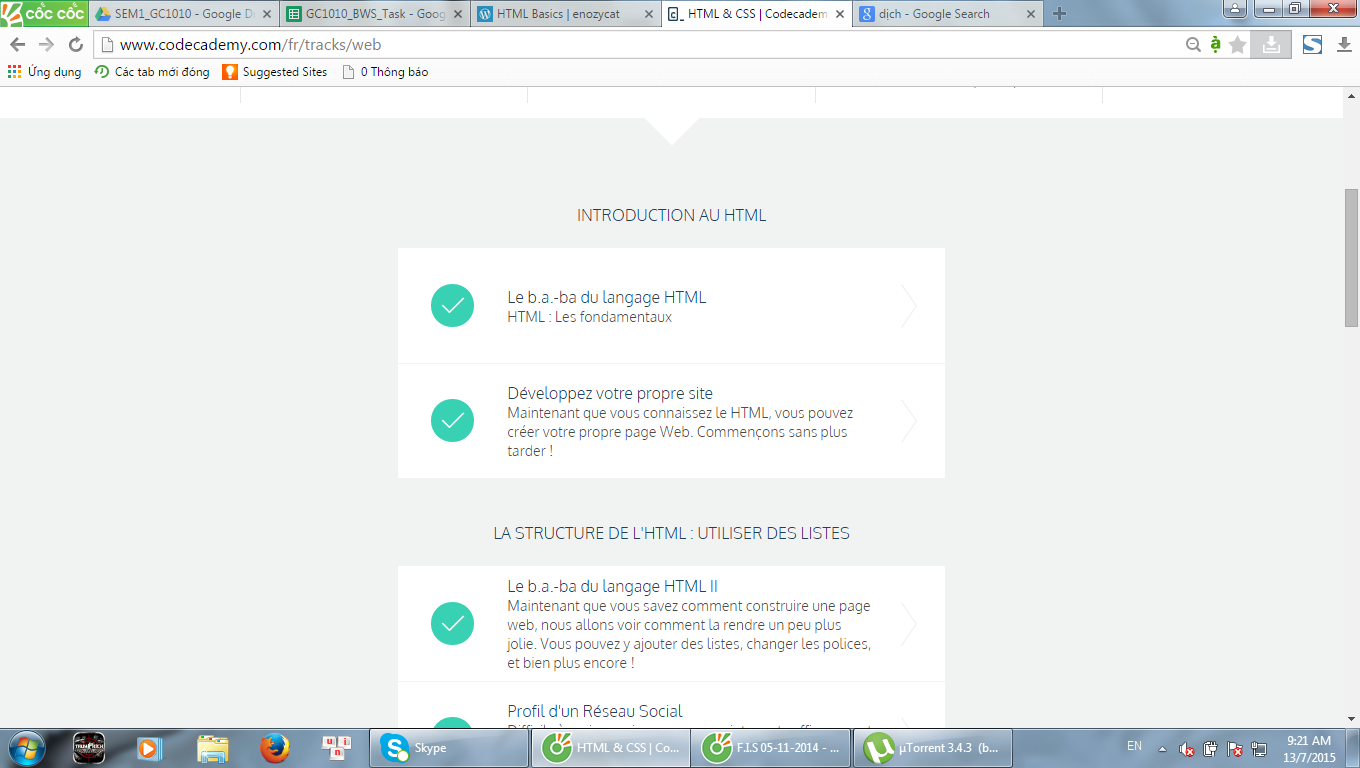















0 nhận xét